Setting Up Your Tenant Portal
In this quick video, Jason shows you how to go through the setup process for your online tenant portal. Once this is set up, you will be able to pay your rent online, submit maintenance request and more. If you have any further questions please email us info@stoneoakpm.com
Getting your online tenant portal set up is easy and can happen a couple of different ways.
#1. When you are added as new tenant to our system, you will receive an automatic email from the system allowing your to continue setting up your online profile. The email you receive will resemble the screenshot below. Just click 'Activate Now' and you'll be redirected to the online setup.
#2. In the event you never received this email or it's lost, you can visit our Tenant Portal page and fill out the form to request your AppFolio activation.
If you experience any further issues or have other questions please feel free to send us an email via admin@stoneoakpm.com